In recent years, the intelligent dialogue, understanding, and reasoning capabilities demonstrated by large language models have astonished the public. However, people are not satisfied with the application of large models at the knowledge question-answering level, and hope that AI can call industry tools to perform tasks and truly create productivity. Then AI Agent came into being.
It uses the large language model as the core brain, receives and understands complex natural language instructions, breaks them down into subtasks, and then replaces manual execution and processing. It is fair to say that AI Agent has brought a new and intelligent way of software interaction.
SuperMap has fully integrated AI Agent with geospatial intelligence software tools in the GIS industry to create a geospatial intelligent agent (GI Agent). This is an intelligent technology that can understand users' natural language requests, independently think, plan and decompose tasks, and then call related geospatial intelligence software tools to achieve goals. Specifically, the agent is provided with core dialogue, intention understanding, and logical reasoning capabilities by a large natural language model, and is driven by a thinking chain covering planning, task decomposition, tool/API calls, reflection and improvement capabilities. It can intelligently complete spatial data retrieval, analysis visualization, portal management and other operations, and flexibly supports third-party capability expansion.
Based on geospatial AI agent technology, SuperMap has created a new WebApp called SuperMap Copilot (preview version) based on SuperMap iPortal. This WebApp provides a new form of GIS interaction, which transforms the common complex menu and graphical interface interaction into a simple and low-threshold QA interaction. The following is a detailed demonstration of the convenient experience brought by SuperMap Copilot (preview version).
01 Spatial Data Retrieval
Pooling resource integration, search, sharing and management on one platform, GIS portal stores various types of resources. In the traditional interactive mode, when searching for resources, users need to complete a series of keyboard and mouse operations such as keyword input, search, and then select a certain resource type label from the result list. In SuperMap Copilot (preview version), it can be easily achieved with just one sentence.
By entering requests such as "Help me find all resources related to xxx in the portal" or "Search for xx (type) resources related to xx" in the dialog box on the left of Copilot, the system can intelligently complete the search for the specified keyword and resource type, and simultaneously present the search result resource list on the right interface, greatly simplifying the interaction steps and improving search efficiency.
02 Spatial Data Analysis
After obtaining the search results of spatial data, you can further analyze the specified spatial data. Currently, SuperMap Copilot (preview version) supports four types of analysis operations: statistical analysis, two-dimensional data analysis, three-dimensional analysis, and remote sensing interpretation.
Statistical analysis
In classic GIS products, if users want to complete statistical analysis of spatial data, they need to first create a data insight project and implement different analysis operations by clicking controls and performing form operations in the toolbar of the project workbench.
SuperMap Copilot (preview version) provides users with a new and convenient way to interact with statistical analysis. By giving requests described in popular language such as "Help me calculate the total amount and mean of xx", the geographic spatial artificial intelligent agent behind it can understand the user's intention to perform statistical analysis on the xx field, and complete the data statistical calculation and statistical chart visualization operations in turn.
SuperMap Copilot (preview version) currently supports common statistical analysis calculations such as count, sum, maximum, minimum, average and median.
Two-dimensional data analysis
In typical GIS products, users still need to use the analysis tab page to complete spatial analysis related interactive operations to complete two-dimensional data analysis. After adding or uploading data, they can implement the desired analysis operations on the analysis page by clicking controls and performing form operations.
SuperMap Copilot (preview version) provides users with a new and convenient way to interact with spatial analysis. By entering a descr1ption of what kind of spatial analysis you want to perform on what parameters in the Copilot dialog box, Copilot can think about and refine it into specific spatial analysis tasks, and then execute them, and display the analysis results on the two-dimensional map on the right interface.
Three-dimensional analysis
In typical GIS products, the three-dimensional analysis interaction method is usually to use the menu bar toolbar controls to click and fill in relevant parameters to complete the loading of three-dimensional scenes, three-dimensional spatial analysis and calculations in sequence.
In SuperMap Copilot (preview version), based on the target scene resources found under the previous resource retrieval command, the user can enter a command language like "Use the current scene resources, with xx location as the center, xx meters around, xx meters in height, and xx degrees of viewing angle to perform visual domain analysis" in the dialog box. The spatial agent can automatically complete the three-dimensional spatial analysis of the specified conditions and visualize the analysis results in the right interface.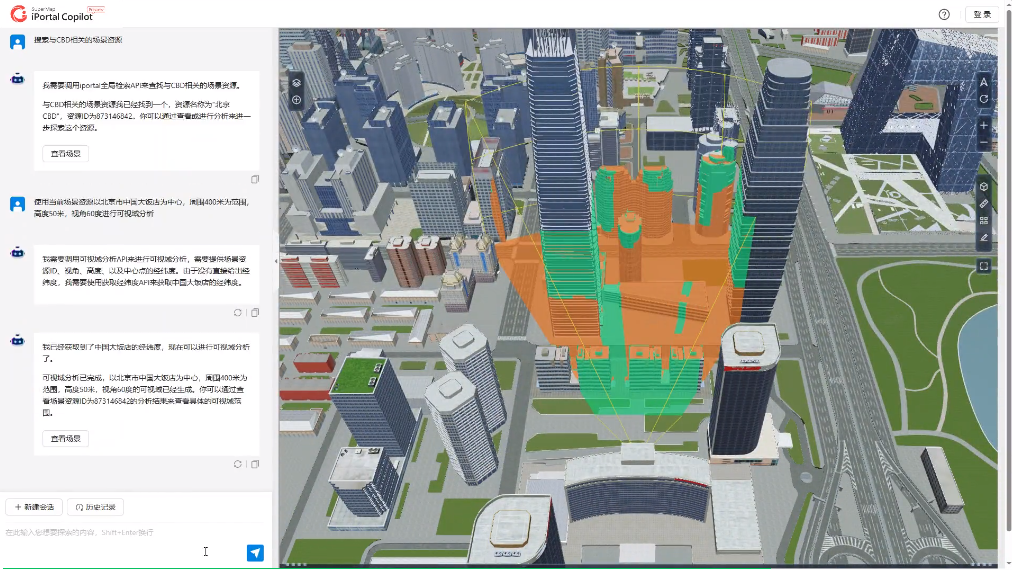
SuperMap Copilot (preview version) 3D visual area analysis
Remote sensing interpretation
Typical GIS products, such as SuperMap processing automation applications, provide a wealth of spatial data processing and analysis operators, including various processing tools for remote sensing images. In processing automation modeling applications, users can flexibly build processing and analysis workflow models by dragging and dropping the mouse, which is a classic and easy-to-use UI interaction method.
SuperMap Copilot (preview version) provides another interactive form that is equally convenient but can free up mouse operation. For example, after finding the imageservice-chengdu service resource under the previous resource search command, it gives commands such as "visualize the chengdu image data, extract water areas, cultivated land, and forest land, and overlay the extracted results on the original image data." For such text requests, the geospatial agent can understand the intent and decompose the task into a workflow such as "image visualization -> water area extraction - cultivated land extraction - forest land extraction -> image overlay" and execute it automatically.
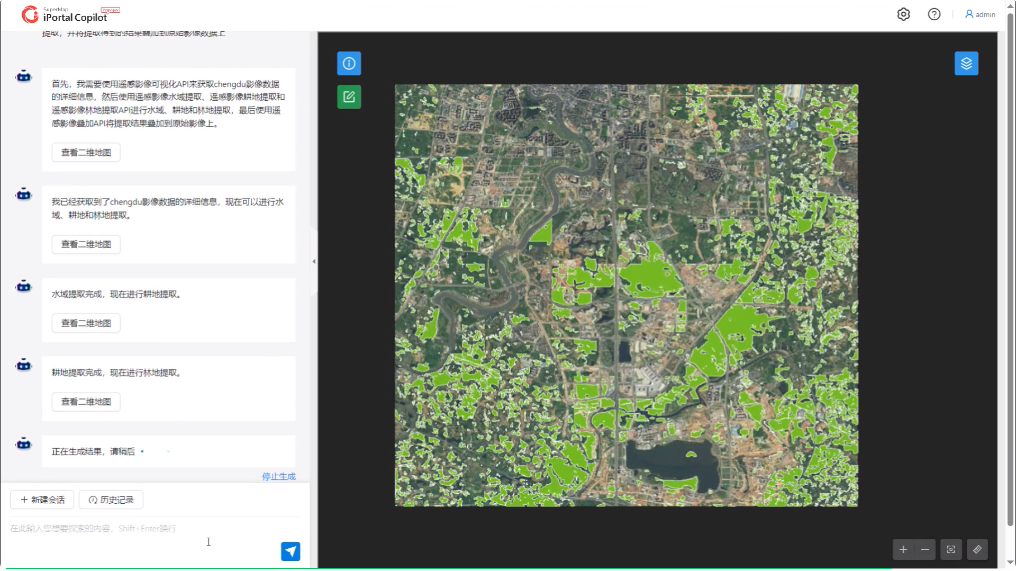
SuperMap Copilot (Preview Version) Remote Sensing Image Analysis
To be continued...