Your best GIS assistant.
SuperMap Online is online with a new look.
New UI design improves visual experience in multiple directions.
More user-friendly interaction design gives you the best experience.
Let's learn about the latest changes in SuperMap Online!
Comprehensive Revision to Bring a New Visual Experience
The navigation bar adds a new Resource Center and App Center to help you quickly find the required resources or applications. You can find maps and data in the resource center and a variety of online WebApps in the App Center. Each resource provides free public examples, and each application provides a detailed introduction page.
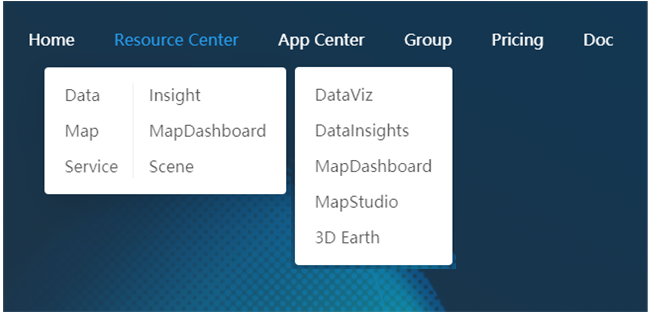
Based on the original display of GIS Cloud Storage, GIS Cloud Application and GIS Cloud Apps, the home page adds a new licensing method for SuperMap GIS software - GIS Cloud License. The four function modules are displayed on the home page to help you quickly understand the main functions of SuperMap Online.
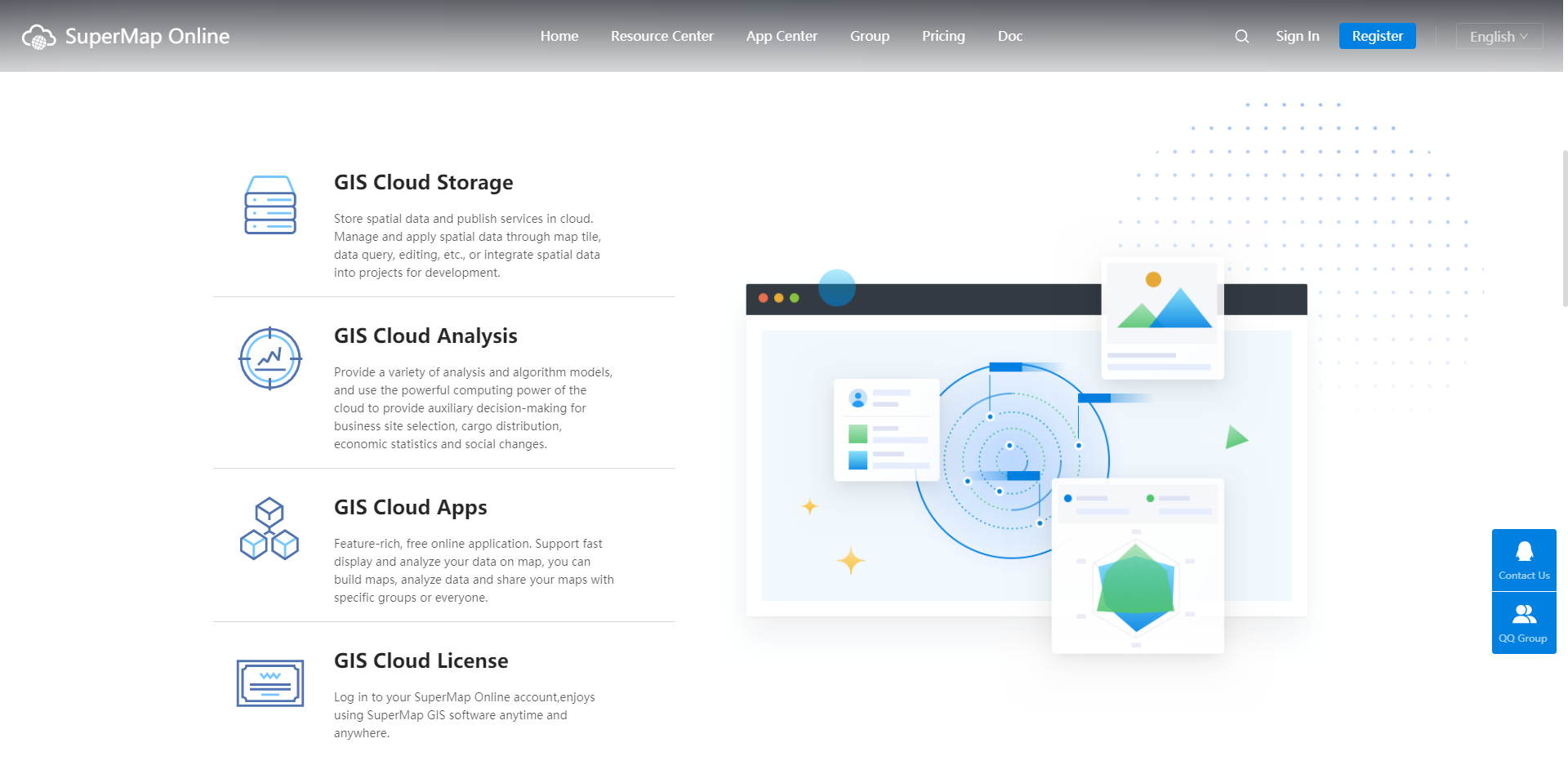
Multi Terminal Adaptation for Easy Use Anytime, Anywhere
Comprehensively optimize the adaptability of web pages on the mobile terminal. You can view and use SuperMap Online on the mobile terminal to open https://www.supermapol.com/ in the browser.
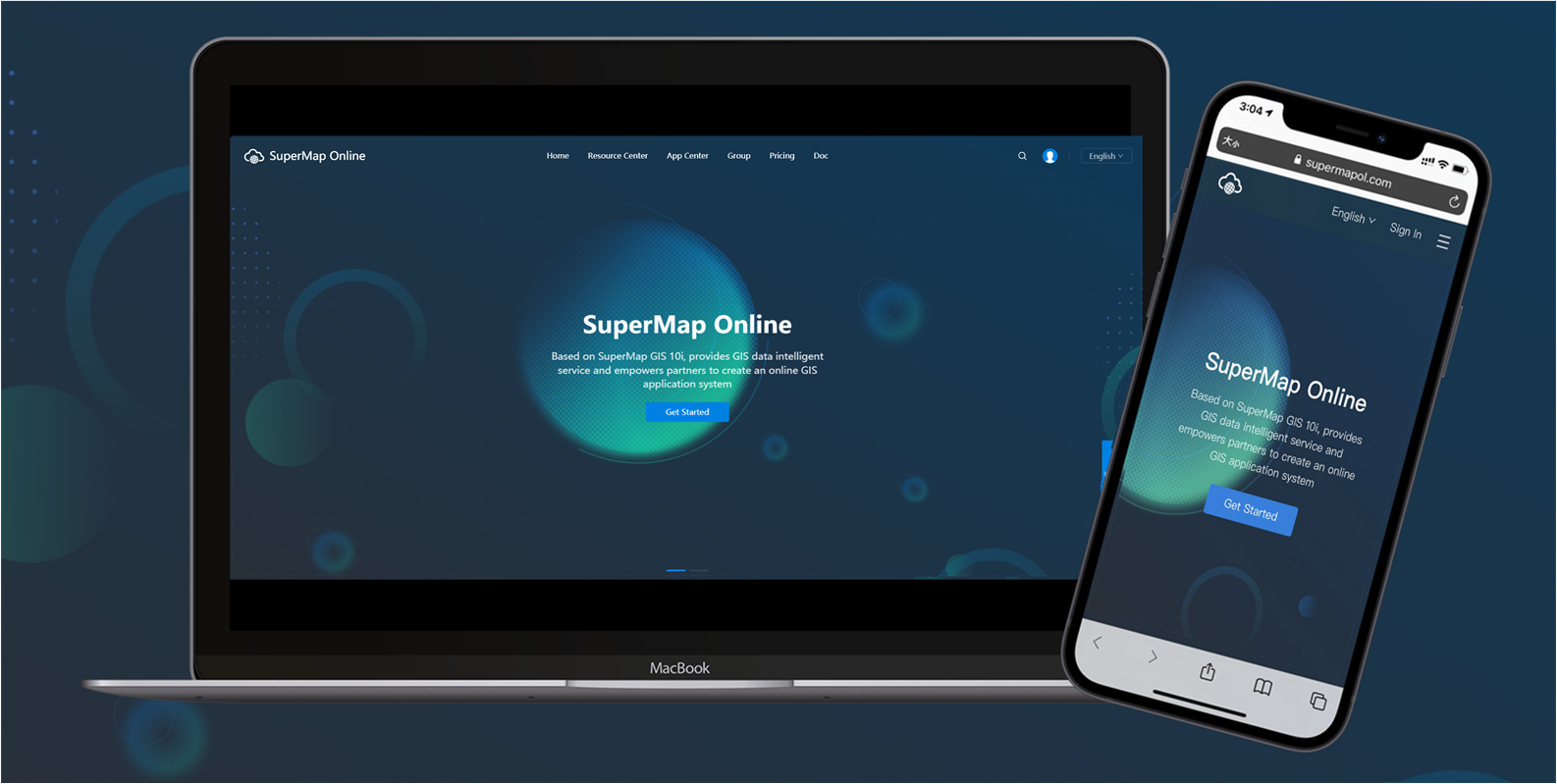
Optimize the Management Interface and Manage Your Personal Account in Real Time
This update optimizes the user information management interface, displays the user orders, license, keys and other information on the user information page, and focuses on optimizing the display page of storage space and data call times. You can view the usage of cloud storage space and the number of service calls anytime, anywhere. We provide 500 MB free cloud storage space, 5000 rest service calls per day and 10000 cloud analysis API calls per day.
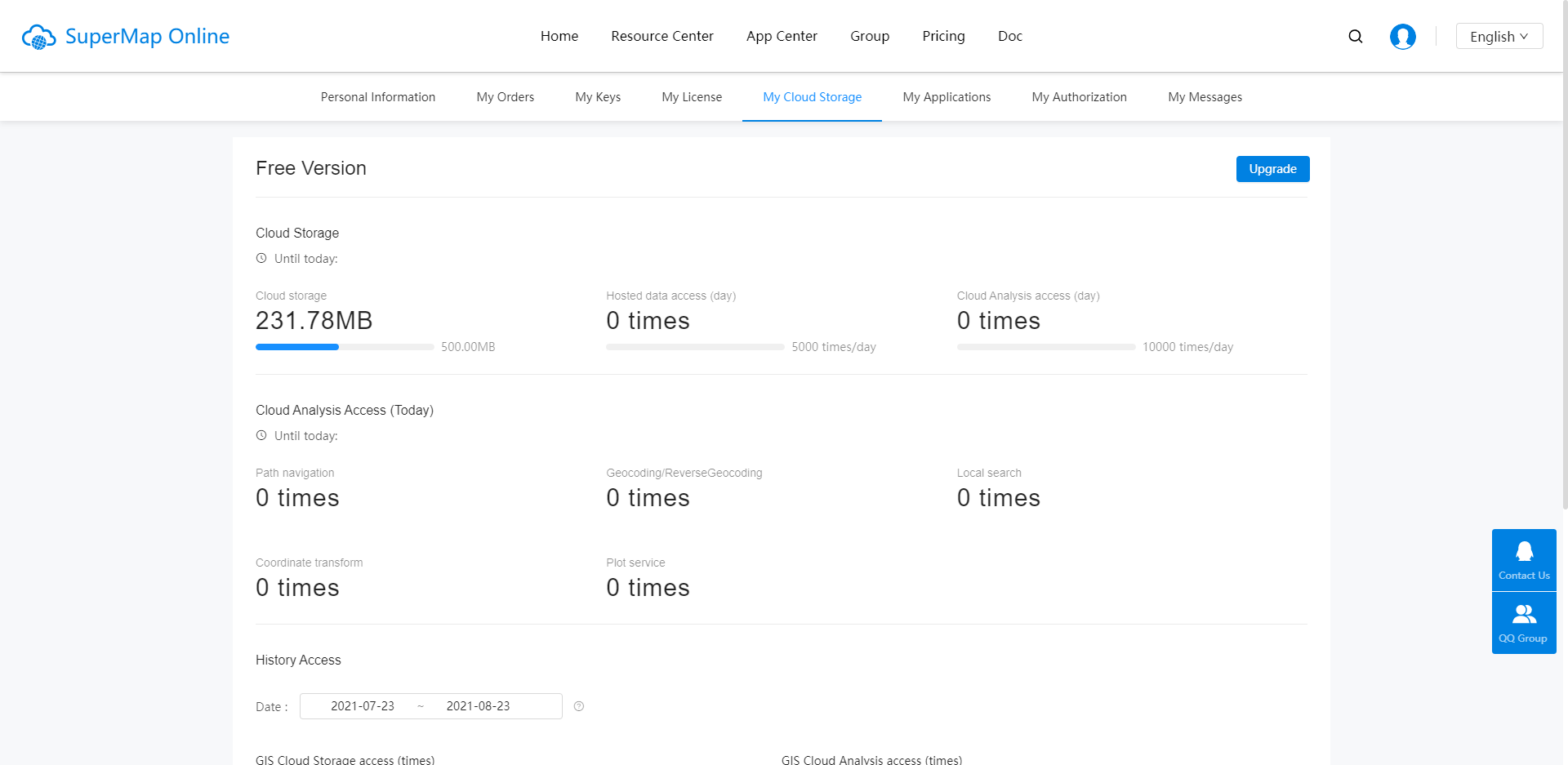
How to Quickly Use SuperMap Online in Different Scenarios?
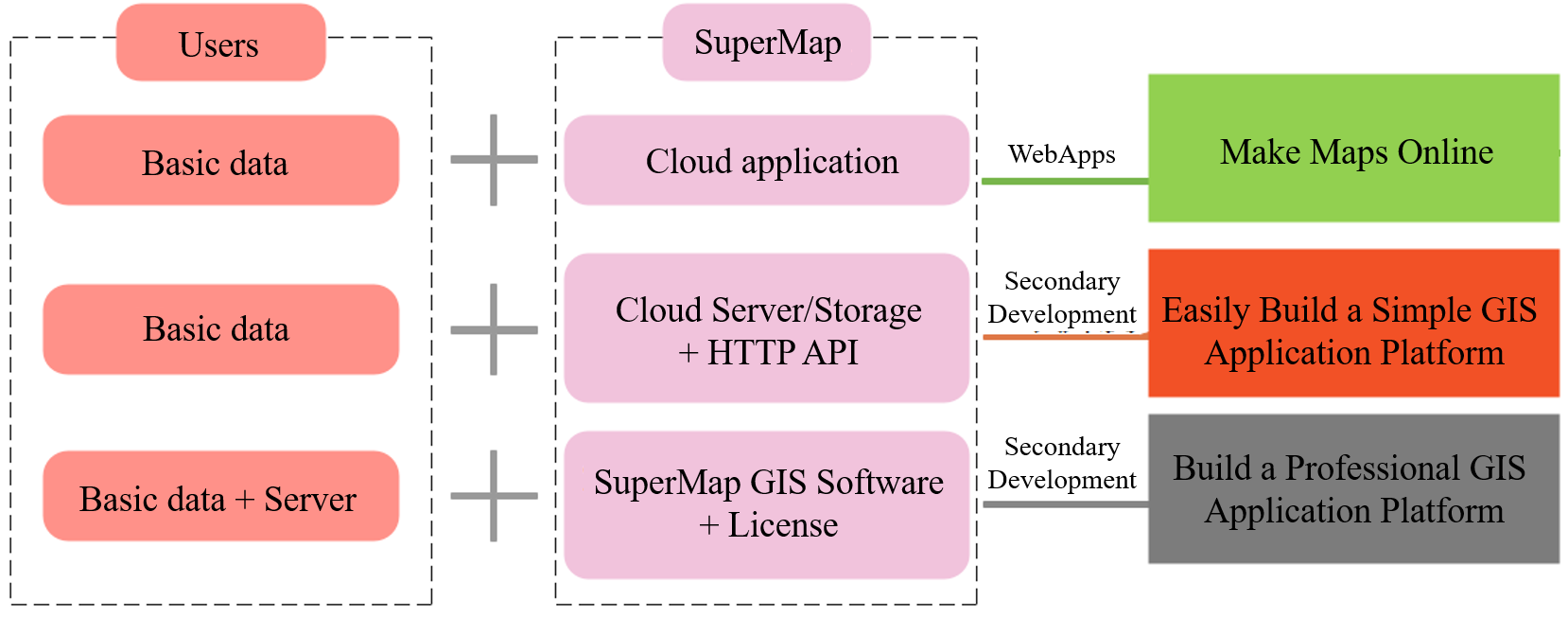
1. If you have basic data and only need to make maps and charts to show your data. You can use a variety of online WebApps in cloud applications, such as making online maps and displaying data using DataViz.
2. If you have basic data, you hope to build a simple GIS application platform by secondary development. You can directly upload data to cloud storage, or choose to buy virtual machine, and then conduct secondary development in combination with cloud analysis API or cloud storage API, so as to easily build a simple GIS application platform.
3. If you already have basic data and server, and want to build a professional GIS application platform by deploying GIS Server and secondary development. You can purchase cloud license or file license on SuperMap Online, and then download SuperMap GIS software in SuperMap official website to build a professional GIS application platform.